Academic website: your flag in the sand
Your academic website is an indispensable part of your academic entrepreneur brand and communications strategy.
It’s your flag in the sand. It’s your home on the internet. It’s where you are unfettered and unconstrained to put your words of wisdom out to the masses, teach online courses, offer your products or services, or gain visibility to attract new opportunities.
Your academic website highlights your academic outputs, amplifies your work to a broader audience, and increases your direct audience engagement.
But as an academic, your main business is conducting research, teaching, and communicating evidence-based practice to your peers and the general public – not designing, building, and maintaining a website.
Cutting through the confusion
Perhaps you Googled “how to set up a website” but quickly realised it’s a bit more complicated than you originally thought.
Registrars? Hosting? Domains? SSL certificates? Plugins?
What the heck does all this mean? Who do you go to? And, more importantly, who can you trust?
If you’re feeling overwhelmed and have absolutely no idea where to begin, then you’ve come to the right place.
Therefore, the purpose of this article is to provide you with a basic understanding of:
- The different types of websites
- Determining which website is best for you
- The key elements that comprise a website
- Precautions to protect you from costly and time-consuming errors.
Types of websites
- Online business card – a simple one page website with your bio and contact details just to have web presence
- Portfolio – a CV-style website that highlights your research and other academic projects or consulting work
- Blog – a content-driven website where you write articles for your peers, businesses, or the general public
- E-commerce / landing page – a site for your products or services with an integrated payment gateway
- Education/learning – an online learning platform for posting your free, freemium, and paid courses
- News or magazine website – an online magazine format such as The Conversation
- Membership site – a site that provides exclusive access to freemium and paid premium content
- Combination site – a site which combines any of the above (i.e., a blog with e-commerce and a learning portal)
What type of website do I need?
Before you “break dirt” in setting up your academic website, you need to clarify and map out your exact needs. Get out the pen and paper to brainstorm and workshop all your ideas including, for example:
- Your site’s primary purpose
- The functions you need
- Number of pages
- Colour schemes
- Images
The more you hash it out and get it all this down on paper, the better equipped you will be in getting the site built.
More importantly, clarity at this stage will help you determine if your needs can be met by existing out-of-the-box solutions or if you will need to invest in a custom-built site.
Build your academic website with your brand in mind
Your academic brand will also factor into determining what kind of website you need.
We discuss this in more detail in our article on the importance of personal branding for academic entrepreneurs.
But for here and now, just to get started, ask yourself the following questions:
What am I trying to achieve for my audience?
It is important to establish your altruistic outcomes that deliver tangible benefits to your audience.
For example, if you’re a diabetes researcher, you might wish to provide cutting edge content on type 1 diabetes in teenagers and young adults. In this case, you might want to build a news or magazine style website.
If you want to include some freemium (i.e., free but must register for access) or paid resources, then you would consider having a membership portal, learning management platform, and a payment gateway integration to regulate access for your subscribers.
If you’re a consultant that delivers niche solutions to large companies, then you might wish to set up a portfolio website that highlights your successes with the clients you’ve helped. You might also add a blog component to the site to offer high quality free information that will build brand awareness and trust and help generate new clients.
What are the core values that underpin my brand?
Your values should permeate every aspect of your online presence. Unlike an academic paper that maintains a more neutral and objective voice, your website content should be more personal, direct, engaging, and interactive.
You should insert yourself into your online presence. To maintain your integrity across all of your outputs, it is important that you achieve consistency in the way you interact with your audience. Having clarity about your values will help you achieve this.
For example, some of Academic Entrepreneur’s values include integrity, credibility, altruism, partnership, innovation, environmental stewardship, and humility (among others). We aim to embody these values in all we do and ensure that it permeates all our work.
If you need help with articulating your values, check out the Life Values Inventory website to help you explore this in greater detail.
Who is my audience and what problems or pains am I solving for them?
Remember that the website itself isn’t your business, but it’s the public “shop front” that displays you and your offerings to the world.
So before you get too excited and start pumping out articles, products, and/or services, you must have a clear understanding of the audience(s) you wish to serve.
Who are they? What are their needs? What are the problems or pains they face? And what are the ways that you can help them overcome these issues?
If you clearly articulate their pains and the gains you can deliver, particularly the outcomes you can help them achieve, then this will become your value proposition.
We discuss these topics in more detail in our article on blogging for academics.
How do you want your brand to be perceived?
Finally, think about the brands that reflect some of your core values and how they represent themselves.
For example, Tesla and Apple are well-known for being innovators and paradigm shifting while brands like Chanel are known for luxury.

Individuals can reflect strong brand values as well. For instance, Prime Minister of New Zealand Jacinda Ardern is seen a strong, brave, compassionate, and occasionally challenging.
So think about the attributes of your brand and how you would like to reflect them in your own online presence.
Academic website basics
There are a number of key elements that comprise all websites and you can’t proceed unless all of them are in place.
In this section, we’ll cover:
- Choosing a website domain name
- Registering your domain
- Hosting
- SSL certificate
- WordPress
- Themes
- Plugins
To keep this simple, I like to use building a house as an approachable analogy. I’ll also state up front that this is a cursory overview and NOT an exhaustive resource. I’ve included links in context to guide you to further reading (if you need help getting to sleep!).
1. Choosing a website domain name
Just as your home has a physical street address where people can find you, your domain name is your address on the internet (i.e., youracademicwebsite.com). It is what appears in the address bar in your web browser – such as Chrome, Safari, etc.
You will also hear the term URL (uniform resource locator) thrown around, but this refers to the entire link address including the protocol, domain name, and slug.
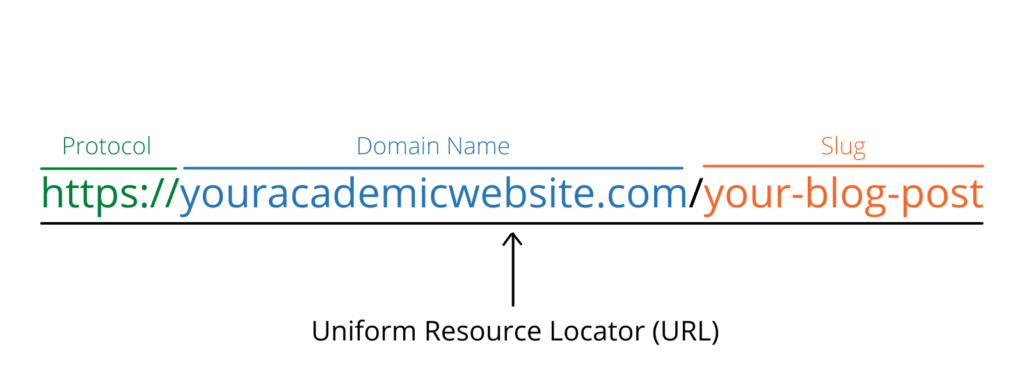
Naming your academic website
In choosing a domain name, use your name (drfirstlastname.com) or your brand name (yourbrandname.com) and avoid hyphens in between words.
On this note, it may be worth your while to register both your personal name AND your brand name. This way you can have a personal website which highlights all your current appointments and projects, and a separate branded website in case you wish to sell and exit the company at a later date (i.e., it will be more difficult to sell your own name).
Stick to common top level domain (TLD) extensions that are common and unlikely to get flagged as spam (.com, .org, .com.au, .co.uk).
If people know your name or business name, they’re intuitively more likely to type it into the browser and just add a simple dot com (.com) to the end, as opposed to newer, less intuitive domain names (i.e., .diet, .science, .news).
Domain name extensions like .xyz, .biz, aside from being completely unintuitive, have been overrun by scammers who scoop them up for next to nothing and then use them to create virus-ridden spam sites. Read more on spammy TLDs here.
Check out this Forbes article for additional tips on selecting a domain name.
2. Registering your domain
The same way you are the legal registered owner of your house in records at your local municipal building, a domain registrar is where you go to register yourself as the legal owner (registrant) of your domain name.
Registrars are organisations accredited by the Internet Corporation for Assigned Names and Numbers (ICANN) and certified by the registries to sell domain names.
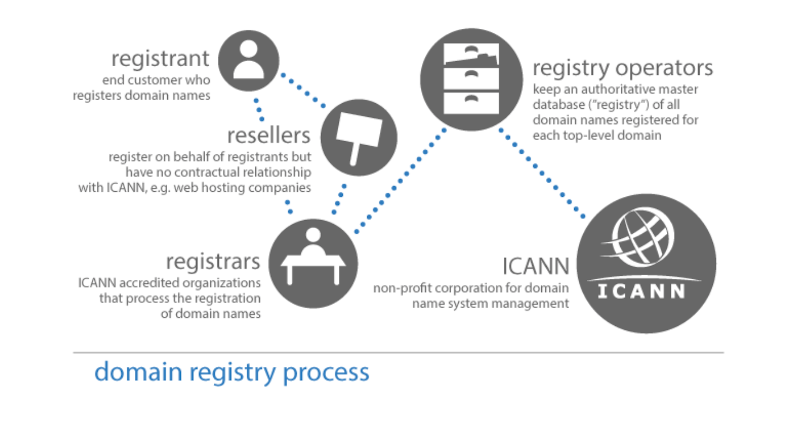
There are lots of domain resellers on the market jockeying to sell you a domain name, but most are just brokers doing the paperwork as middle men, scraping off a few bucks profit, and then filing the same information with the registrars.
Check out the ICANN site for more detailed information on the domain registration process.
3. Hosting
The same way your house has a concrete foundation upon which your home is built, your hosting service provides the digital infrastructure upon which your website is built (i.e., the server and the programs running on it).
Inside your home, you might have a basement (or attic) where you store things. Similarly, your hosting account stores all the files that comprise your website.
When a visitor comes to your website, a “call” is made to your host server and the files (i.e., HTML, CSS, JS) are then assembled in the visitor’s web browser to render the page for viewing.
If you’ve ever heard the expression “damn, my website server is down.” This means that the hosting server has gone offline and is no longer connected to the internet. Once it is reconnected and the server is back online, then the website will reappear to visitors. So in this sense, your hosting account is also your website’s “onramp” to the internet.
Types of hosting
The main types of hosting you’ll come across are:
- Shared – You share space with other websites on the same server. It’s like renting in an apartment complex where you share resources with everyone including the parking and pool. Shared hosting is great for beginners, as it is managed for you.
- Virtual Private Server – You still share the physical server with others, but your hosting is a closed hosting environment (hence a “virtual private server”). Think of it like owning an apartment (or condo in the US). While you share space on the property (server), you have your own disk space, memory allowance, and CPU cores. With a VPS, you are ultimately responsible for maintaining your property, so this is more appropriate for advanced users.
- Dedicated – You have your own dedicated server, much like owning your own house. You have access to all the resources and nobody else share’s any space on your property.
Check out this article for a broad overview of web hosting services.
4. Secure sockets layer (SSL) certificate
A secure sockets layer certificate is like the security intercom in your home. A visitor rings the bell, you look at the person in the video screen, and then, if you know and trust them, you press the button to allow them into your home.
Similarly, when you visit a website, your browser connects to the web hosting server of the website, verifies the validity of the SSL certificate, and then forms a binding connection between your browser and the server. This is particularly important with regards to e-commerce when you are entering in credit card details to make a purchase.
Is it secure?
How do you know a site is secure? If you’ve ever seen a website address that begins with “http” and another that begins with “https,” the “s” at the end of https means that the connection is secure and usually displays a small padlock in the address bar.
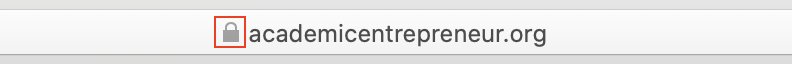
The good news is that most mainstream hosting companies now provide you with SSL certificates at no additional charge and included in your service package.
You can pay to upgrade to higher quality SSL certificates (i.e., extended validation SSLs that display the padlock, https, business name, and country within the address bar) but, for the average person running a small site, this is probably overkill.
If your website is NOT set up with an SSL certificate, then your visitors might receive a warning message that could make them abandon your site. Moreover, Google now considers SSL in its ranking algorithm as a trust signal, so it is highly advisable.
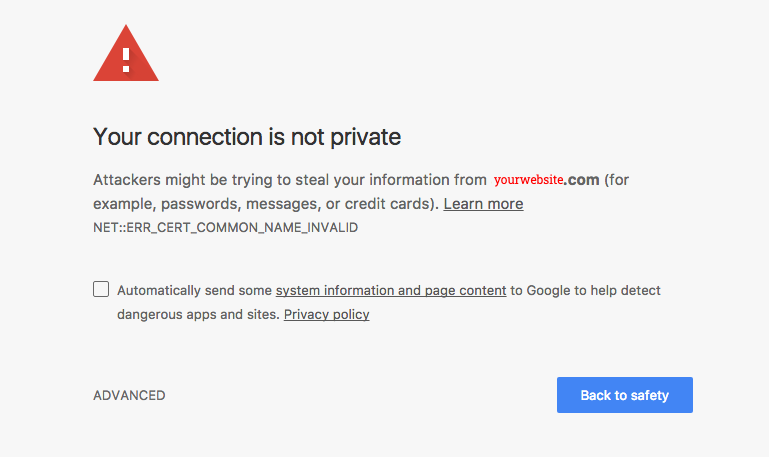
5. WordPress
The same way your house has a wooden or concrete frame that forms its structure and separates it into different rooms for different purposes, WordPress is a content management system that, when installed on your domain, forms the framework of your website.
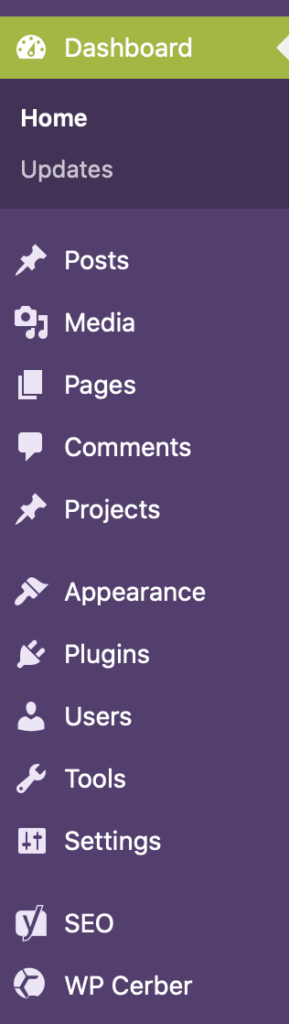
As the name implies, a “content management system” does exactly that: it is a system that helps you manage your content, such as text, images, videos, audio files, and documents.
The WordPress dashboard allows you to manage your posts (blog articles) and pages (static content that doesn’t change often), moderate comments, add/delete users, change site appearance, manage security settings and site health, and upload and organise your media files (i.e., images, docs etc).
There is admittedly a learning curve to getting accustomed to using WordPress, but it is an important skill set and one that is worthwhile to learn.
The good news is that if you’ve used Microsoft Word over the years, then you will find a lot of similarities in the post and page editing screens, such as using headings, bolding or italicising text, and adding images and hyperlinks.
If you’ve looked into WordPress before and paid close attention, you might have noticed there is a WordPress.org and a WordPress.com. There is a difference and the distinction is important to understand.
WordPress.org
WordPress.org is the free, open source software that you install on your own self-hosted website. You have full control over your site inside and out and can customise it to your liking. You are free to use whatever theme or plugins (described below) you want and are not forced into using those you don’t.
WordPress.com
WordPress.com, on the other hand, is a WordPress hosting service offered by the makers of WordPress. It is a closed environment and you do not have full server-level access. It is mostly a hands-off solution and they dictate the terms, space allowances, what themes and plugins you can use, and they can delete you at any time upon their own discretion (whether just or not).
I tend to recommend the open source software (WordPress.org) mainly due to having more granular control over all aspects of the site. But if you’re just starting out, then WordPress.com may be a viable option until you’re ready to assume more autonomous control.
Check out this article for a more detailed explanation of the differences between a self-hosted (.org) or WordPress-hosted (.com) site.
6. Themes
Just as your house has doors, windows, stairs, paint, shingles, and shutters that give it its outward appearance, a theme is like a skin that wraps over the top of your WordPress installation and gives your website its outward appearance to visitors.
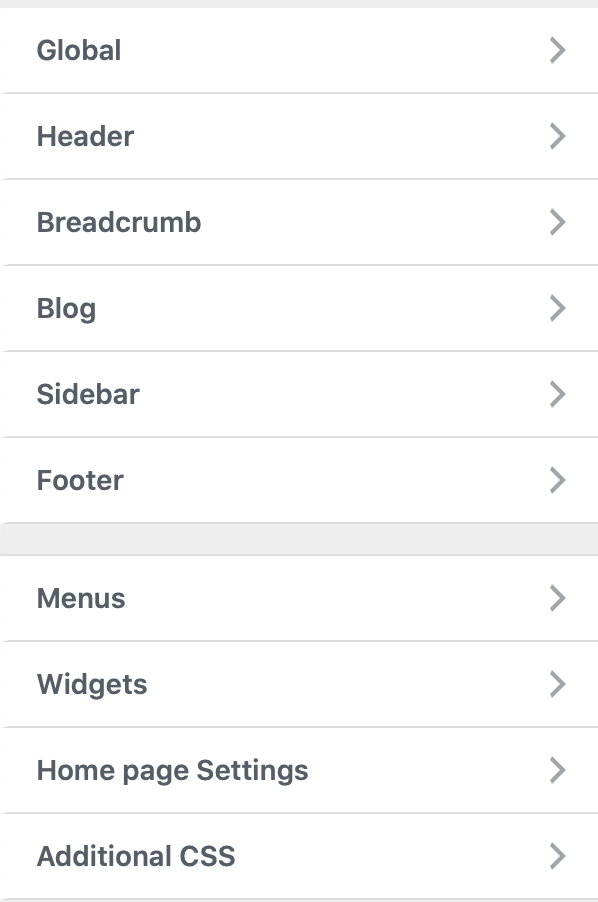
A theme is just software that you upload within your WordPress installation, activate, and then customise the settings to your liking.
You can see in the image to the left, WordPress has a theme customiser that allows you to adjust virtually all aspects of your website’s appearance.
For example, you can set the site width, logo, menu options, colour schemes, headings and text fonts and weights, sidebar, widgets (i.e., the things that go in your sidebar and footer like contact details, social media accounts, categories, and recent posts), and even additional CSS to fine tune your site’s appearance (for advanced users).
There are a number of free themes available in the WordPress theme repository, but these are often severely limited and require a paid upgrade to a premium version.
I tend to recommend investing in a high-quality premium theme from day one. You might pay between $30 or $100 dollars but you will have a lot more customisation options available.
The Academic Entrepreneur website is built using Astra Theme, which has an excellent reputation as being well-coded, light (read: fast loading), and extremely versatile and easy to customise.
Check out WordPress’ documentation on themes here.
7. Plugins
The furniture and appliances in your house are not part of the original build, but their addition adds extra benefits to your daily life.
Similarly, plugins, like themes, are simply software that “plugs in” to the side of your WordPress installation and provides additional features and functionality that is not natively build into WordPress’ core.
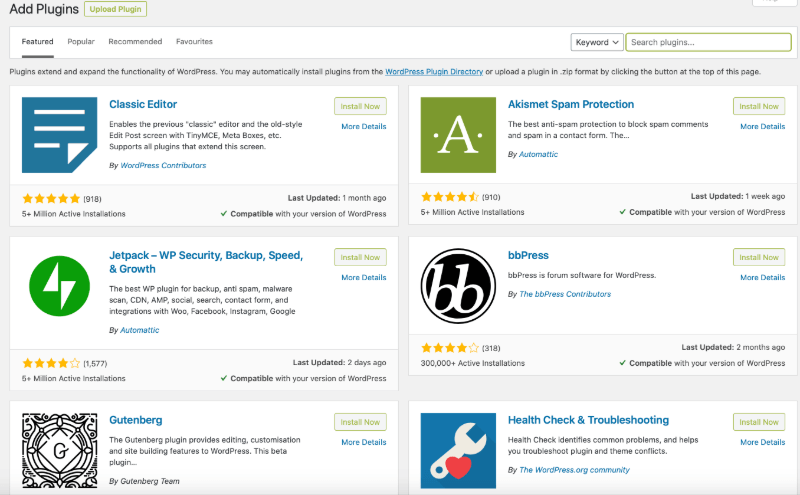
For example, there are plugins to:
- Enhance your site security
- Increase page loading speed
- Improve search engine optimisation to help you appear higher in Google results
- Provide you with an online store layout and payment processing
- Teach courses online
Free vs paid plugins
Like with themes, there are plenty of free plugins in the WordPress plugin repository, and many of them are excellent. But often there are limitations to them that require a paid upgrade to access all features.
Depending on your specific needs, paid plugins are worth it in some cases because, in addition to all features, the full versions often come with access to online support as long as your subscription is current.
For more information, check out WordPress’ documentation on plugins here.
Precautions
Before you jump in and go gung ho in setting up your website, I must warn you that the digital world is rife with dodgy operators and scams. It never ceases to amaze me all the dirty tricks they use to fool you into paying top dollar for inferior products and services, so I’m going to cover some of them below.
Pricing
As a general rule, “cheap” up front will cost you a fortune in the long-run.
For example, that great introductory “deal” on your hosting or domain registration will look good at first, but the subsequent renewal fee will usually wipe that smile off your face.
In general, a standard dot com domain name should cost you in the vicinity of $10 to 20 (depending on the registrar), but I have worked with clients that paid $150 per year for a basic domain name simply because they didn’t know any better.
You also need to know what you’re getting so, when you’re shopping around for hosting or domain names, take the time to compare apples to apples and oranges to oranges.
Specifically look at the hosting specifications, including how much storage space, memory, bandwidth, CPU allowance you’re getting, if it includes unlimited websites, email addresses, etc.
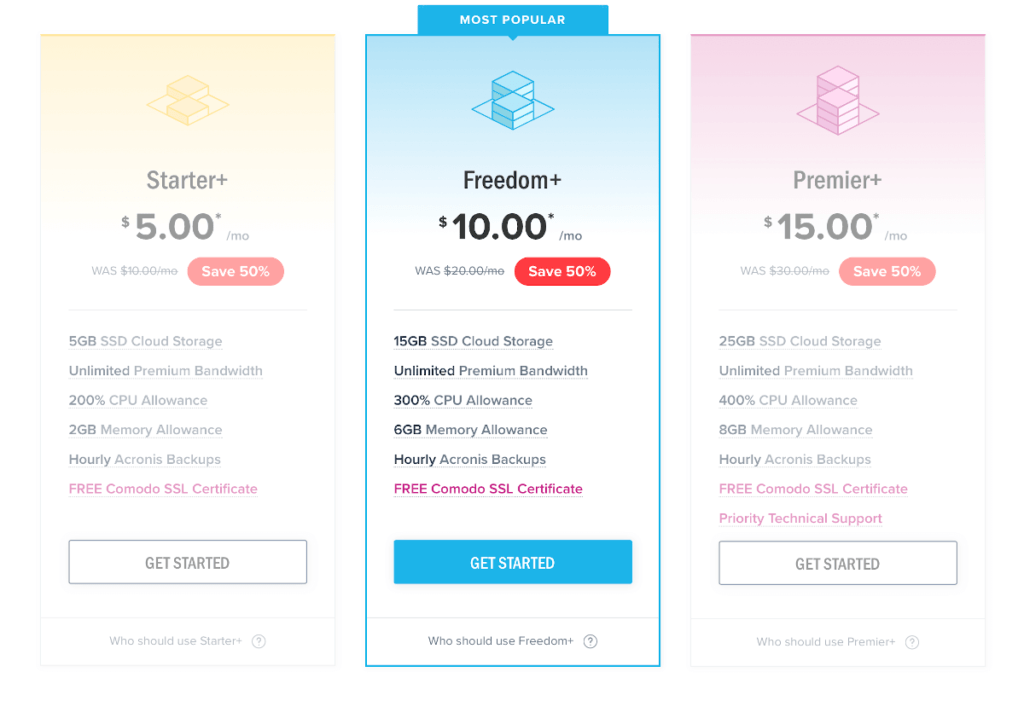
Many “cheap” options have poor specs and eventually you’ll be “forced” to upgrade to a significantly more expensive plan.
In the image above, you can see that VentraIP displays everything up front with no fine print tricks or pricing bait and switches (disclosure: I do NOT receive any commission from VentraIP)
If you have any questions about getting set up, feel free to contact Academic Entrepreneur and we can guide you.
Beware fake reviews
It’s normal to look for online reviews before you purchase something but, in the digital world, things are not always what they seem.
The internet is plagued by fake review websites that exist solely to get you to click on their affiliate links, not to give you reliable unbiased information. Whichever company dishes out the highest affiliate payment is always going to be the one ranked “best overall.”
In the example below, you can see this fake review site lists Bluehost as number one and conveniently has a redirected affiliate link to get their commission when you buy.
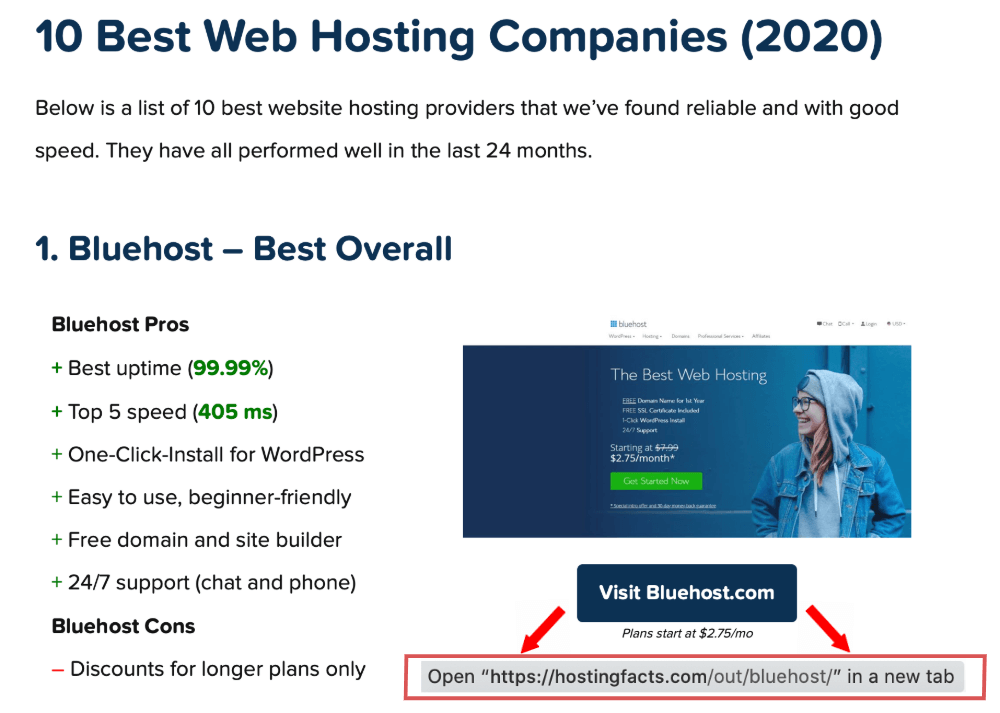
As a general rule, assume “review sites” are affiliate link farms. Place your cursor over the link (but do not click on it) and you will see the destination link in the bottom of your browser.
Affiliate links will often have the word “out” or “go” in the URL slug which, once you click on it, will redirect to the product site.
If you want to check out a product without supporting affiliate spammers, just Google it or go directly to the company site instead.
Finally, I should clarify that there is nothing wrong with affiliate links if they are used in good faith (i.e., the website owner actually uses the products and believes in them). The issue with affiliate link farms is that they often do NOT use the services they recommend.
Overpriced and unnecessary custom solutions
If you know absolutely nothing about websites, you might be tempted to hire a web developer to build you a custom site.
But before you go down that path, do you even NEED a custom solution? Or can all your needs be met by existing off-the-shelf solutions?
I worked with a client that paid $40,000 for a custom website that, for the most part, could have been accomplished by commercially-available solutions (i.e., WordPress with high quality theme and plugins). The site was also poorly coded and done in a way that made them dependent on the developers to make changes. And lastly, it was not search engine optimised at all.
Bottom line: know what you need and don’t get upsold a Lamborghini when you only need a Toyota to go to the corner shop for milk.
Website security
Once you set up your website, you need to ensure that it’s secure from hackers. While you can never fully eliminate the risk of a hack, you can significantly reduce your chances by enacting strong security measures to stop the bad guys in their tracks.
For more information, check out my article Website Security: 13 Ways to Protect Your Academic Website From Hackers.
Take home message
Your academic website is a must-have in your academic entrepreneur strategy. Setting up your site may feel like a daunting task but, if you arm yourself with the facts and understand the various elements that comprise a website, the process will be considerably more manageable.
Rest assured, you don’t need to become a web developer. But if your intention is to run your business online, then it is in your best interest to learn how to manage your site. Once you are comfortable with its inner workings, then you will be in a better position to farm out the tedious tasks to consultants.
If you’re unsure about where to start, please contact Academic Entrepreneur and we can guide you through the process.


Have you ever considered about including a little bit more than just your articles?
I mean, what you say is valuable and everything. However imagine if you added some great
images or video clips to give your posts more,
“pop”! Your content is excellent but with
pics and clips, this site could certainly be one of the very best
in its field. Superb blog!
I read this piece of writing fully concerning the
comparison of most recent and previous technologies, it’s awesome article.
Thanks so much for your feedback! Apologies for our delay in responding. Just working on our own AE side-hustle and trying to juggle too many things!
Excellent blog here! Also your website loads up fast!
What web host are you using? Can I get your affiliate
link to your host? I wish my website loaded up as fast as yours lol
Asking questions are truly pleasant thing if you
are not understanding anything entirely, except this paragraph provides fastidious understanding yet.
I just like the valuable info you supply on your articles.
I will bookmark your weblog and check again right
here frequently. I’m reasonably certain I’ll learn many new stuff proper here!
Good luck for the following!
Thanks for your kind message! We’ve been a bit quiet for a while, getting our own AE ‘side-hustle’ up and running, but in the process of getting some new content up here now.