“Blogging” might seem like a cutesy thing reserved only for millennials in yoga pants and buffed-out gym bros.
But what if I told you that blogging could help you reach a huge audience and generate massive exposure for your academic outputs?
Still don’t believe me?
Since I started publishing my own online content back in 2006, my articles have received millions of page views, resulting in countless media interviews, invitations to speak at conferences, consulting contracts, and other paid writing opportunities. The website also generates passive income through programmatic advertising.
Every single article you write works for you as a loyal employee 24/7 around the clock. But the ONLY way your content can perform well in organic search results (i.e., Google) is by nailing down the foundational blogging basics.
Starting out
Maybe you’ve already tried your hand at blogging in the past and it didn’t quite go a planned. You had a great idea for an article, invested countless hours writing your blognum opus, hit the publish button to share your wisdom with the world, and then… CRICKETS.
You checked your analytics only to realise the 11 page views were from your family and friends, including your Aunt Edna (you can always count on Aunt Edna!).
But if it makes you feel any better, my start in online publishing began much the same way.
I initially did everything wrong because I was flying blind and didn’t understand the first thing about search engine optimisation (or SEO for short).
If you’re not familiar with SEO, it is simply the practice of increasing the quantity and quality of traffic to your website through organic search engine results.
If you produce genuinely useful content that is correctly formatted, then search engines like Google can easily understand, index, and serve it to meet searchers’ queries.
For a more in-depth understanding of SEO, check out this article over on Moz.
Do I REALLY need a website?
I have given numerous talks over the years to health professionals about the importance of having your own website, only to be met with comments like “Oh yeah? Well why do I need a website when I post on social media?“
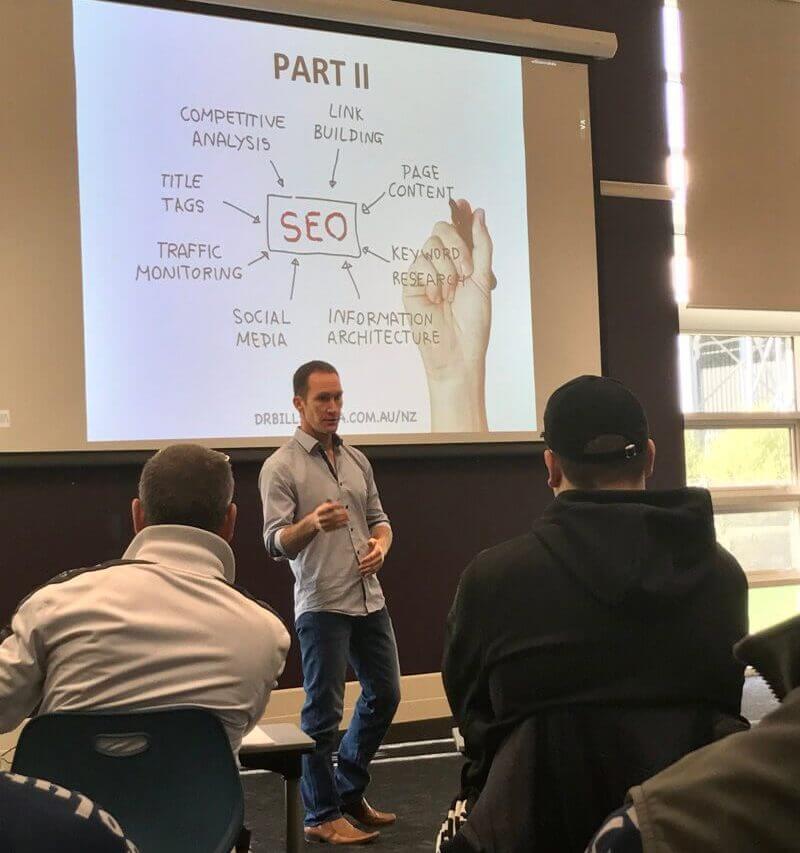
Great question. The short answer is that YOUR content lives on THEIR platforms and they can literally turn you off overnight.
When you publish on your own website, YOU own your own content and you’re bringing visitors directly to YOUR turf without any interference from a third-party social platform – not to mention, your website is an integral part of building your own brand.
8 blogging tips for academics
If you’re looking to become an academic blogger, there is a lot to learn in order to rank well in search results and generate lots of organic page views.
But for the purpose of this article, I’m going to zero in on eight foundational blogging concepts that, aside from learning every nuance of SEO, will put you on the right path forward without overloading your brain.
1. Use a high quality blogging platform
Before you write a single word of content, you need to think about where your content will live on the internet.
Once you buy your domain (i.e., yourwebsitename.com) and activate your hosting account, you will need to install a content management system (or CMS).
Enter WordPress.
WordPress is a high-quality, free, open source CMS for organising your text, images, video, audio, and other files like PDFs.
The best thing about WordPress is that it’s MADE for blogging and has excellent search engine optimisation baked straight into its DNA.
When used in conjunction with a quality SEO plugin like Yoast SEO, most of the heavy lifting is done for you which means you can focus more on delivering great content to your readers.
There are other popular website platforms out there like Wix and Squarespace which will also get the job done, but I do not (yet) feel they’re as robust as WordPress. Perhaps they’ll get better in the future but, because they’re hosted on the Wix and Squarespace servers, they limit access and you do not have as much direct control over your site’s back end as you do with your own self-hosted account (which allows you greater control and customisation options).
Full disclosure: WordPress is free open-source software and I do not receive ANY compensation for recommending it. I’ve been using it for well over a decade and it is simply an excellent CMS.
2. Identify your niche and audience(s)
Next, what is your niche and who is your audience within that niche? What is important to them? What are their needs? What are their wants? What are their questions? What are their fears and worries?
For example, let’s say you’re a nutrition researcher and your area of specialisation is sport nutrition with a focus on protein metabolism.
In this case, you could create a niche sport nutrition website with a central focus on protein needs for athletes.
You could then subdivide your audience into different groups such as:
- Teen athletes
- Adult athletes
- Older adult athletes
You could further stratify your audiences by gender, which sports they play, and any other factors that may affect protein needs for athletes (i.e., vegetarian athletes, specific medical conditions, etc).
So you can see that wrapping your content around a central theme will help establish yourself in that niche and also serve different sub-audiences that would be interested in such content.
Provided you are tapped into their psychology, you can generate useful and highly relevant content that will address their needs and wants.
3. Write content people are already searching for
Once you’ve established your niche and audience(s), then you need to “give the people what they want.”
Rather than leaving it to guesswork and aimlessly writing content that might not have an audience (except for your Aunt Edna!), you need to spend some time researching keyword ideas ideas and determine if there is any interest in them.
Keywords or keyword phrases are terms you include in your article to help search engines understand the central focus and index your content accordingly.
The following quick-check solutions can help you identify what people are searching for online.
Google drop-down suggestions
A quick way to generate blog topic ideas is to use the auto-complete drop-down suggestions to see what people are ACTUALLY typing into Google.
Following on from my sport nutrition example above, if you were focusing on protein requirements, then you can see there are a number of relevant topics people are already searching for.
You can then select the topics and drill down deeper to create a more comprehensive outline which will then form the structure of your blog post(s).
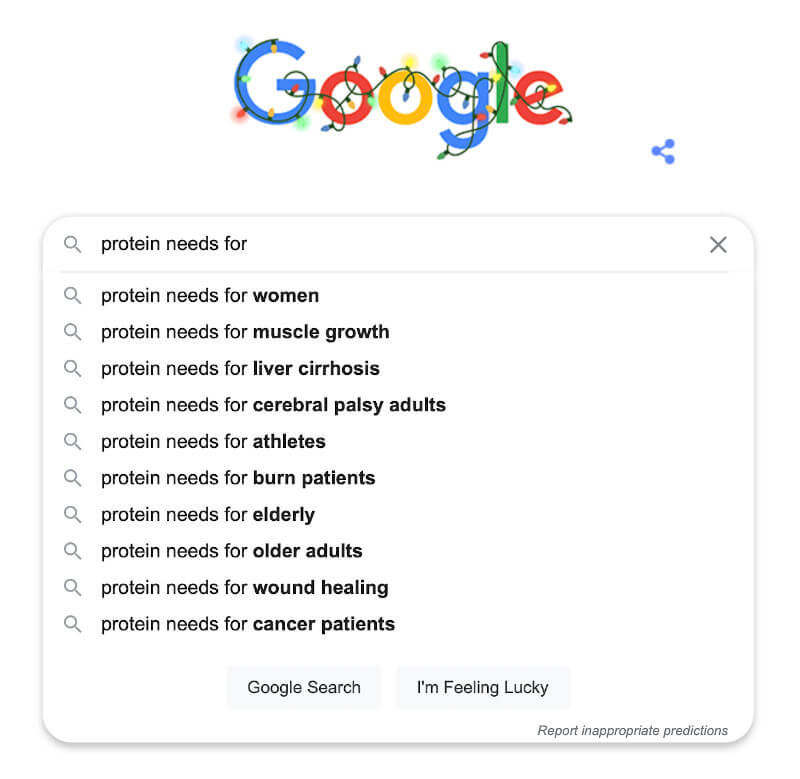
Related searches
Once you’ve entered a search phrase into Google, you may notice a related searches box in the sidebar or at the bottom.
These suggestions can help you generate new ideas for other related search queries and gain a deeper understanding of the public’s interest on certain topics.
In the following image, these results were based on the seed keywords “protein needs.” Perhaps you might want to create an online protein calculator or include a table of high protein foods in your articles. Alternatively, you might even take these offshoot ideas and generate completely new articles on these topics.
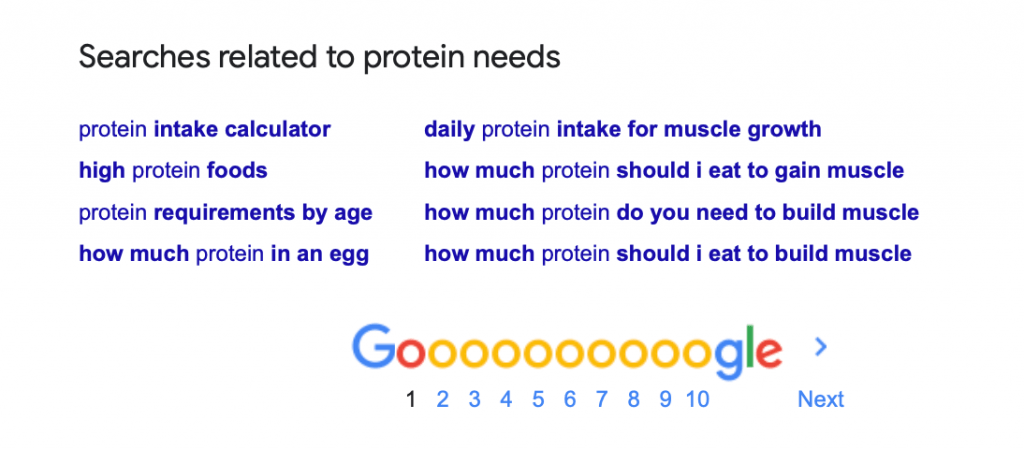
Answer The Public
Answer The Public is another free tool to glean more information on what people are already searching for. Just type in your seed keywords and it will produce long-tail search suggestions with that keyword phrase.
In the example below, I entered “protein needs” and it yielded a treasure trove of ideas. The best part is that you can download your results in a CSV file and reorganise the results to help form the outline of your article.
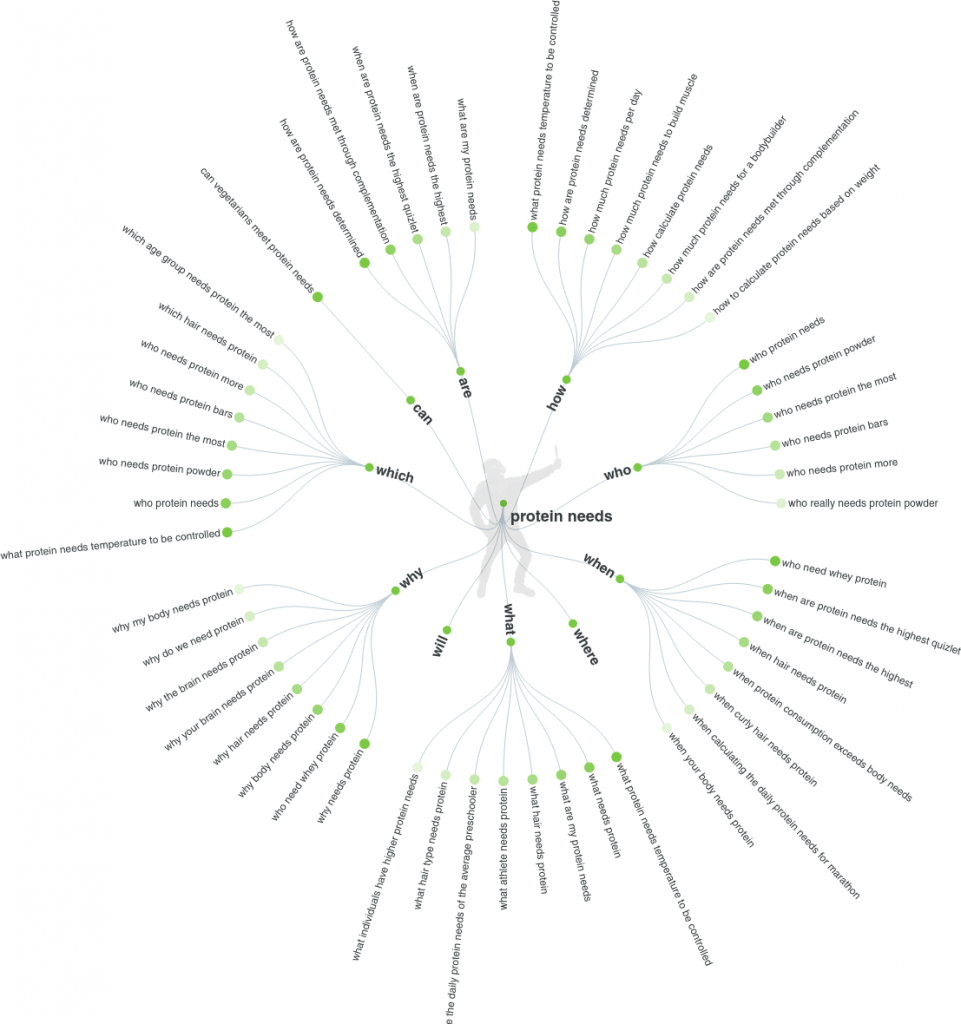
Answer The Public is free but you are limited to three searches per day unless you decide to purchase a subscription.
Paid keyword research tools
There are also a number of paid keyword research tools (i.e., Moz, Ahrefs, and Semrush) you can use but, if you’re just starting out, they might be a bit cumbersome and confusing and only waste your time.
However, once you get the hang of blogging and understanding keywords on a deeper level, then it may be worth investing in a more comprehensive paid solution.
4. Focus your content
Each article should have a specific targeted focus. Otherwise search engines may have difficulty indexing it and you could be banished to Google’s page 10 Siberian wasteland.
Back to our sports nutrition example, if you’re writing an article on “protein needs for adolescent female athletes,” then you are delivering focused content for a targeted audience and search engines will have zero doubt about how to index it (as opposed to just a broad and generic article on “protein needs” alone).
If you have related but off-topic messages you want to get across (i.e., comparison of protein needs for adolescent male athletes or older athletes), you can briefly mention them in context, but may then wish to write separate long-form articles and then create a link to them from your original post.
5. Format your content for search engines
We’ve established that you must write relevant and useful content in a specific niche for specific audiences.
The next step is formatting your content in a way that spoon-feeds it to search engines for easy indexing.
While SEO is a large topic, the following basic SEO strategies will help give you an edge and increase the likelihood of your content seeing the light of day in search results.
Use specific keywords and LSI keywords
The keywords for our hypothetical sports nutrition article would be:
- Protein needs
- Adolescent
- Female
- Athletes
You would need to include these specific keywords and different variations (i.e., teenage, teenagers, girl, runner) throughout the text, but written in a natural way without “keyword stuffing” (gratuitous overuse of keywords to try to gain a ranking advantage). Keyword stuffing will likely earn you a penalty and get you de-indexed by Google.
Latent semantic indexing (LSI) keywords are conceptually related words and phrases that search engines use to gain a deeper understanding of content on a webpage.
For example, when we use the world “apple,” how does a search engine know you’re talking about apple the delicious fruit or Apple the computer brand?
If you were writing an article on the fruit, you would likely include nutrition-related words like calories, vitamins, minerals, fibre, or phytonutrients.
If you were talking about Apple the brand, then you’d likely include computer-related jargon like keyboards, screen resolution, or storage capacity.
Use heading and subheading tags
Headings help break up your content into clear, distinct sections. But rather than just bolding text to create headings, you should format them with heading tags (or h tags). But wait, what are heading tags?
HTML (Hypertext Markup Language) is the web language used to create webpages. Browsers like Chrome and Safari read HTML and display content on your device.
HTML uses code snippets that instruct the browser how to show content to readers.
Heading tags are simply HTML code snippets that are hierarchical in nature (from h1 to h6), with h1 tags considered the most important tag and h6 the least important. Google can read these tags in your web page’s code to gain an understanding of your content’s structure. So for this reason, it’s also a good idea to include some of your keywords within your heading tags.
For example, if you were writing an article on Earth, you might break it down from largest to smallest as follows:
- Heading 1: Earth
- Heading 2: Continents
- Heading 3: Countries
- Heading 4: States
- Heading 5: Cities
- Heading 6: Suburbs
In the image below, you can see that the WordPress editor allows you to format headings on the page as you create your content. It’s as simple as highlighting the text and then assigning the heading tag.
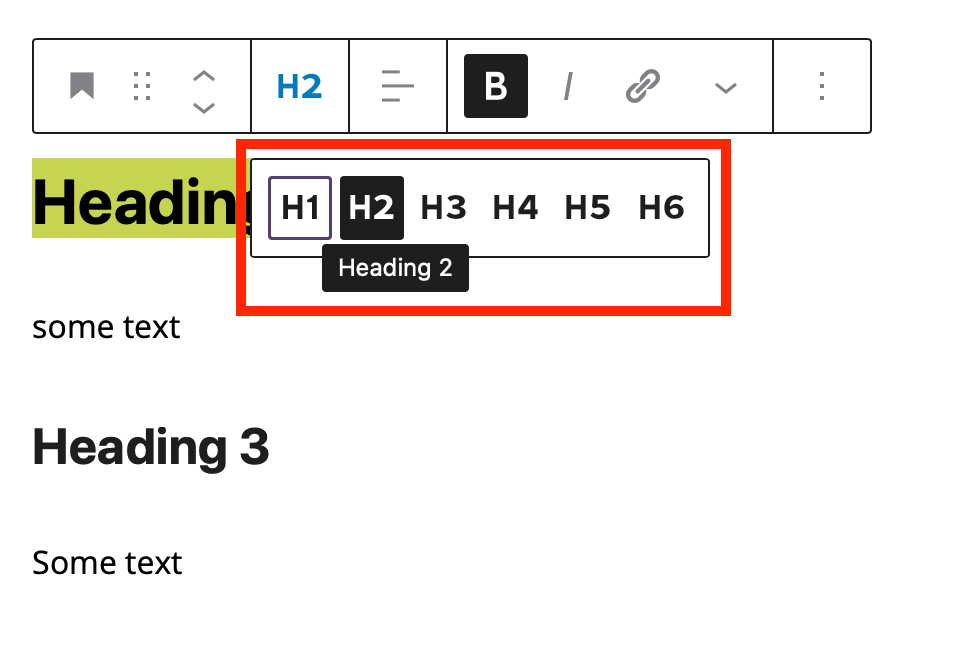
Use image alt text
Alt text refers to alternative text and you should add it to all your images. This text is hidden from readers but will appear on screen only if the image does not render (i.e., broken image).

Alt text should be descriptive in nature and explain what the image is. From an SEO standpoint, you can include your keyword(s) in your image alt text to help Google understand what your article is about, but only add them if it is appropriate (i.e., avoid keyword stuffing).
Insert relevant links
Blogging is a service business and it’s about sharing genuinely helpful content to your readership.
Because you can’t cover everything in a single article, it’s important to insert internal links to other content on your website and external links to other websites where further explanation may be warranted.
Link quality is important so be sure that you’re linking to trustworthy and reputable resource websites like peer-reviewed journals, universities, and professional bodies, industry leaders, or government organisations. This helps Google see that you’re “running with a good crowd” and linking to “good neighbours” (as opposed to linking out to spammy sites).
6. Keep content up to date
One of the great things about publishing on your own website is that you can continually update it over time to ensure it’s current and reflects best practice guidelines in your field.
This is a stark contrast to publishing in a peer-reviewed publication where, once it’s in print, you no longer have the direct ability to update it (and it will eventually become outdated and – possibly – irrelevant).
It’s in your best interest from an SEO standpoint to publish the most up-to-date high quality information. If you’re using the most current terminology and referring to the latest technologies in your content, then this will have a better likelihood of meeting searchers’ queries and ranking higher in search results.
7. Short text blocks and larger font
As academics, we’re used to writing long, nuanced paragraphs for academic or industry publications.
But when it comes to user experience (UX), this is the blogging world and sticking to those academic standards could work against you.
Bearing in mind at least 50% of your readers are going to be on a hand-held mobile device (phone or tablet), it will be far easier to consume your content in short blocks of text rather than endless scrolling paragraphs.
8. Use larger font and line height
Following on from above, because most users are on hand-held devices these days, a larger font and line height (the space between lines) coupled with short blocks of text will greatly improve your readers’ on-site user experience.
If you’re using WordPress, you will access font size and line height in your site’s customisation settings. You can see for Academic Entrepreneur that we’re using a font size of 18 and a line height of 1.7.
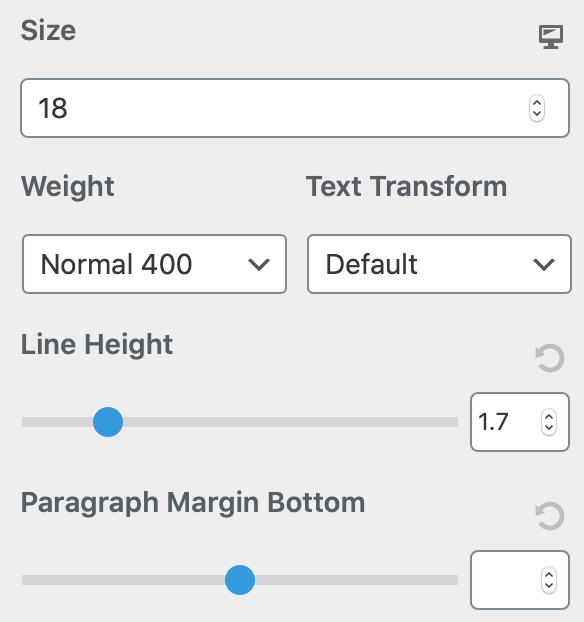
There are options to change your font weight and the bottom margin on your paragraphs. You might wish to adjust these if you feel that it helps improve the user experience.
Take home message
Blogging your academic outputs to a larger audience is a great way to increase your impact and engagement.
The internet mantra “content is king” may be true, but you must know your niche and deliver focused, genuinely useful content that serves your readers’ needs, wants, and concerns, and provides an excellent user experience.
Format your articles in a way that search engines like Google can easily understand, index, and serve your content to match searchers’ queries.
Always provide a great user experience by writing in short blocks of text that readers can easily consume.
Finally, while this is not a comprehensive list of every SEO strategy, it does address main underpinnings of starting your blog on a strong foundation.
If you have any questions, please leave a comment on this post.

